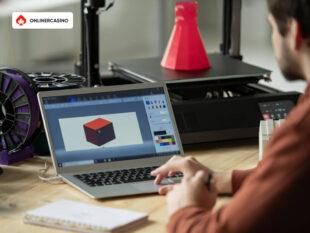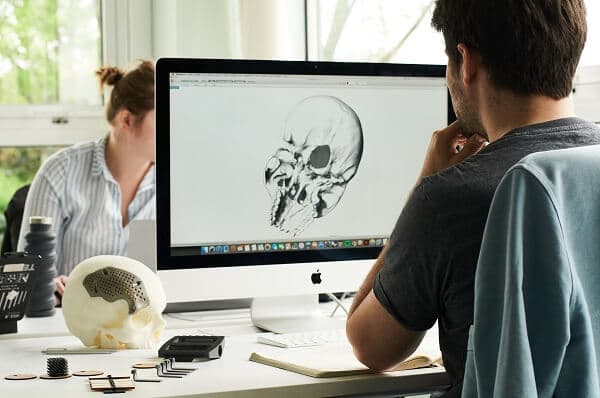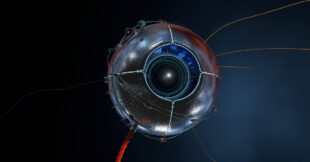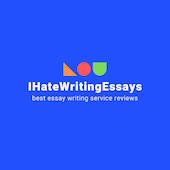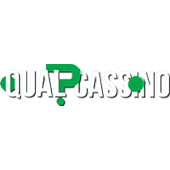It has become known that publisher Electronic Arts is unveiling five of its patents that are designed to make games more accessible to a wider audience, including people with visual, hearing, speech and cognitive disabilities.
From Idea to Presentation: Crafting Compelling 3D Models for Academic Projects
In the realm of academic projects, the ability to effectively convey complex ideas and research findings is paramount. One powerful tool for achieving this is...
The Intersection of Art and Technology: Exploring 3D Modeling in French Academia
In the vibrant landscape of French academia, the convergence of artistry and technology has long been a driving force behind innovation and creativity. As students...
What is a Major in College for Graphic Design
A major in college for graphic design is a great way to get started in your career. There are many different types of majors that...
How Do I Start a Career in Graphic Design
Graphic design is a rewarding career choice for those with a creative eye and a passion for art. If you're thinking about starting a career...
Fundamentals of 2D Character Creation in Unity 3D
With the relatively recent release of Unity 4.3, tools for creating 2D games appeared. Of course, such games could be created before, but it was...
How Does Creating 3d Models For Mmorpg Games Work?
I understand that this is not the first such article on this resource, just wanted to try to write an article myself, to know what...